In this post, you will find 5 free email marketing tools you can use in your business. Whether you’re a solopreneur or just starting out and want to test an email marketing tool, this post is for you. I know what it feels like when you’re trying hard to save money while building your business, because every penny counts. You’d rather spend only when necessary to keep your venture sustainable.
That’s why finding free email marketing tools for small businesses is a game-changer. Email marketing is one of the most cost-effective ways to connect with customers, it’s direct, personal, and powerful, but choosing the right platform can feel overwhelming. I’ve been there, juggling spreadsheets and free trials, searching for tools that actually deliver without unexpected restrictions. After testing a bunch, I’ve narrowed it down to five that truly work. These aren’t just basic tools; they have real potential to help you grow your audience, send impactful emails, and build relationships without spending a dime.
Let’s break them down, looking at their pros, cons, and how they can serve your small business. Because when you’re working hard to make every moment and dollar count, you need tools that actually work.
Mailchimp

Mailchimp has been around since 2001, started as a side project for its founders before evolving into a full-fledged marketing powerhouse. If you’re a small business, its free plan would be a solid start with 500 contacts and the ability to send 1,000 emails per month with one user. It’s simple, effective, and ideal for those looking to dip their toes into email marketing without committing to a paid plan.
I’ve personally used Mailchimp for newsletters on small projects, and its drag-and-drop editor makes crafting emails effortless. The platform comes loaded with modern, customizable templates, plus easy-to-use forms to help grow your email list. With over 300 integrations, including Shopify and WordPress. It fits well into most tech stacks, ensuring smooth workflows
Pros:
- Ease of Use: You can build a welcome email in just 15 minutes, it’s intuitive, and has zero learning curve.
- Templates: Dozens of free and beautiful designs that look polished, not outdated.
- Integrations: Connects effortlessly with most available tools, making it easy to integrate into your existing setup.
- Brand Trust: It remains a go-to email marketing tool for startups with a G2 rating of 4.4/5.
Cons:
- Limits: The 500-contact limit fills up fast; you could hit that number in two months with a decent lead magnet. The 1,000-email-per-month cap might restrict frequent outreach.
- No Automation: The free plan doesn’t include automation (welcome series, abandoned carts), which could be a downside if you prefer a set-it-and-forget-it approach.
- Deliverability Issues: Some of your emails might land in Gmail’s Promotions tab, which isn’t ideal for urgent messages, and you want to make sure your audience sees them.
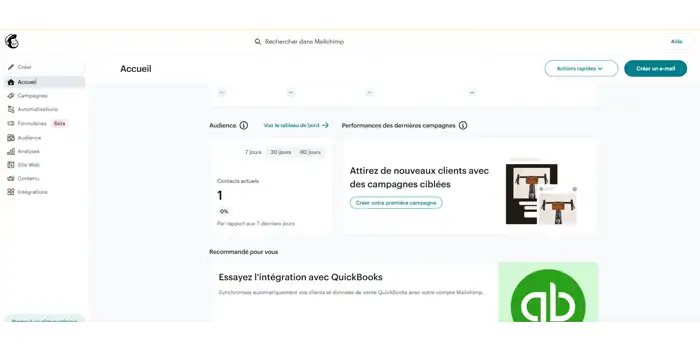
Mailchimp offers a solid start for small businesses, but if automation and larger lists are essential for your workflow, you may find yourself upgrading sooner rather than later. Still, as a beginner-friendly tool with strong branding and integrations, it’s a reliable option.
Brevo

Brevo (formerly Sendinblue) launched in 2012, a French-based platform that has grown to serve small businesses worldwide. Over the years, it has carved out a space as a generous email marketing solution, offering features that many competitors charge for.
Pros:
- A Generous Free Plan: Brevo offers 300 emails per day (around 9,000 emails per month) and allows up to 100,000 contacts, making it far more flexible than most free plans. Businesses can test email campaigns, set up basic automation for up to 2,000 contacts, use CRM tools, and create signup forms, all without spending a cent.
- Smooth & Intuitive Experience: The drag-and-drop builder makes email creation simple, even for beginners. Plus, its AI-powered subject line generator helps craft attention-grabbing headlines. With a variety of pre-built templates, setting up a campaign is fast and easy.
- Multi-Channel Marketing Power: Brevo isn’t just about email, it lets you send SMS and WhatsApp messages, something many free email tools don’t include. Transactional emails ensure customers receive important order confirmations and notifications.
- Built-in CRM for Lead Management: Unlike most platforms that charge extra for CRM features, Brevo’s free plan includes a CRM, helping businesses track leads, manage contacts, and organize sales pipelines without switching to another tool.
- Affordable & Flexible Pricing: If you ever need more, Brevo offers pay-as-you-go email credits without forcing you into a subscription. Their paid plans start at just $9/month, letting businesses scale as needed.
- Smart Segmentation & Personalization: You can segment audiences and personalize emails using dynamic content blocks and custom fonts, making campaigns more engaging and relevant.
- Brevo’s free plan is one of the most generous out there, offering tools that most platforms lock behind paid tiers. If branding restrictions aren’t a dealbreaker, it’s a great starting point for small businesses looking for a feature-packed, budget-friendly solution
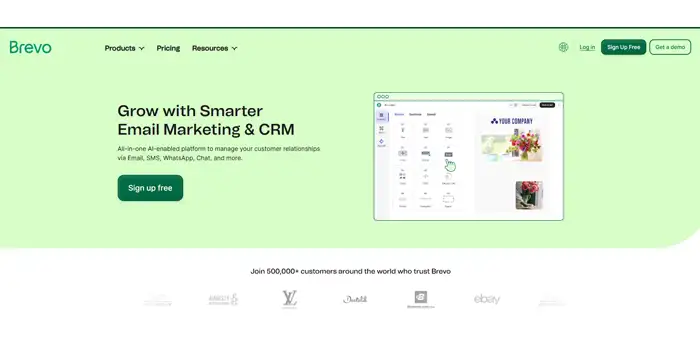
Cons:
- Daily Email Limit: The free plan allows 300 emails per day, which can feel restrictive if you need to send larger campaigns all at once.
- Branding on Emails: Every email you send on the free plan includes Brevo’s logo, which may affect brand consistency, just like Mailchimp’s free plan.
- Limited Automation Features: While Brevo offers basic automation, advanced multi-step workflows remain locked behind paid plans.
- Support Limitations on Lower Plans: Customer support is restricted on free and lower-tier plans, meaning you may have to rely on documentation and community forums instead of live support.
- Design & Customization Constraints: Although Brevo provides pre-built templates, the selection of modern, occasion-specific designs is somewhat limited, which may make creating highly customized emails challenging.
- Pay-Per-Use SMS: While SMS marketing is a valuable feature, it’s not included for free, and you’ll need to pay per text, which could add up for businesses relying heavily on SMS engagement.
- Even with these limitations, Brevo remains one of the most generous free email marketing platforms, offering large contact allowances, CRM tools, and SMS options that most competitors restrict.
Sender

Sender may not have been around as long as some of the heavyweights in email marketing, but since its launch in 2016, it has quickly built a reputation as a powerful tool for small businesses and e-commerce brands. What sets it apart is its generous free plan, allowing businesses to send up to 15,000 emails per month to 2,500 subscribers without paying a dime. That’s a strong offering compared to many platforms that limit contacts or email volume early on.
One of Sender’s biggest strengths is its smooth, intuitive editor. Whether you’re crafting a promotional blast or setting up a drip campaign, its drag-and-drop builder keeps things simple. The platform also includes pop-up forms to help businesses capture leads effortlessly, something especially useful for e-commerce brands looking to boost conversions.
Pros:
- Generous Limits: You can send up to 15,000 emails per month to 2,500 subscribers, which is significantly more than most free plans offer. This gives you plenty of room to grow your audience without hitting a paywall too quickly.
- Powerful Automation (Even for Free): Sender includes unlimited automation workflows and ready-to-use templates like welcome series and cart abandonment emails, perfect for setting up smart campaigns without needing to upgrade.
- Professional Email Design Tools: Use a drag-and-drop builder, HTML editor, or plain text to create clean, branded emails. Built-in content blocks and an image editor make the whole process easy and polished.
- Advanced Segmentation & Personalization: Even on the free plan, you can create targeted subscriber groups and personalize content based on user behavior, features normally locked behind paid plans in other tools.
- In-Depth Analytics & Heatmaps: You get detailed reports, including open and click-through rates, plus heatmaps to see exactly where people are clicking in your emails, super useful for optimizing campaigns.
- E-commerce and CMS Integrations: Sender plays nicely with platforms like WordPress, WooCommerce, and Magento, and even integrates with Google Analytics, making it a solid option if you’re running an online store.
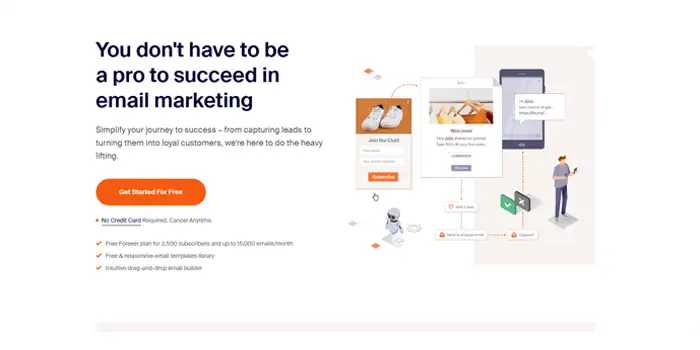
Cons:
- Contact Limit Compared to Some Competitors: While 2,500 subscribers is generous, businesses scaling fast might outgrow the free plan quickly, especially if they need more than 15,000 emails per month.
- Limited Template Selection: Although the email editor is smooth and flexible, modern, industry-specific templates are somewhat lacking, meaning users might need more customization to achieve high-end designs.
- Less Brand Recognition: Compared to established platforms like Mailchimp or Brevo, Sender is less widely known, which may result in fewer third-party integrations or community support.
- No Advanced AI Features: While Sender provides an intuitive builder and smart automation workflows, it lacks AI-driven tools like predictive analytics or dynamic content suggestions, features available on some premium competitors.
Despite these limitations, Sender remains one of the best free email marketing tools for businesses that need strong automation, lead capture tools, and high email volume without breaking the bank.
MailerLite

MailerLite has been around since 2010, built with simplicity in mind for small businesses, bloggers, and bootstrappers. Over the years, it has gained a reputation for being one of the most user-friendly email marketing tools, offering a clean, lightweight experience that doesn’t overwhelm users with complexity.
Its free plan is modest but effective, allowing 1,000 subscribers and 12,000 emails per month, making it a great fit for businesses and creators starting out or running lean operations. The platform’s drag-and-drop editor is intuitive, paired with sharp, modern templates, meaning you can build polished emails without much effort
Pros:
- Generous Free Plan: Send up to 12,000 emails per month and manage 1,000 subscribers, making it ideal for small businesses and startups launching their email marketing efforts.
- User-Friendly Interface: The drag-and-drop editor makes email creation easy, even without coding skills. A clean dashboard ensures effortless navigation and campaign management.
- Basic Automation Features: Access simple automation workflows, including welcome emails and birthday greetings, with a straightforward automation builder designed for beginners.
- Landing Page & Form Builder: Design and publish landing pages, embedded forms, and pop-ups to capture leads, with ready-to-use templates for quick setup.
- Responsive Email Templates: Choose from pre-designed, customizable templates that are both modern and responsive, ensuring emails look great across devices.
- Reporting & Analytics: Monitor open rates, click-through rates, and unsubscribe trends to optimize future campaigns and improve subscriber engagement.
- Seamless Integrations : Easily connect MailerLite to WordPress, Shopify, Zapier, and other platforms, with API access for custom integrations.
Cons:
- MailerLite Branding: Emails sent on the free plan include MailerLite’s logo, which can only be removed by upgrading to a paid plan.
- Limited Automation: Advanced automation, like multi-step workflows and behavioral triggers, is only available on paid plans.
- No A/B Testing: Free users can’t test subject lines or content variations, limiting optimization opportunities.
- Restricted Template Access: Only a limited selection of templates is available; premium designs require a paid plan.
- Basic Customer Support: Free users only get email support, while live chat and priority assistance are reserved for paid subscribers.
- Limited Segmentation & Personalization: Advanced targeting and dynamic content personalization are locked behind paid tiers, making it harder to fine-tune marketing efforts.
- While MailerLite is a fantastic beginner-friendly platform, these limitations mean growing businesses may need to upgrade as they scale.
Omnisend

Launched in 2014, Omnisend was built with small ecommerce businesses in mind. While the free plan is limited to 250 contacts and 500 emails per month, it still gives you a powerful set of tools to work with. You can set up automations like cart recovery and welcome emails, and even tap into SMS and push notifications, all without spending a dime.
I tested it for a small craft store and was impressed by how polished the templates were. One standout feature is the Product Picker, which lets you pull products straight from your store into your emails in just a few clicks.
On G2, one of the biggest platforms where real users review software, Omnisend holds a 4.5 out of 5, showing just how much online sellers trust and rely on it.
Pros:
- Cart Recovery Automation:You can recover lost sales automatically with built-in cart abandonment workflows, even on the free plan.
- Multichannel Campaigns:it’s possible to reach your audience through email, SMS, and push notifications, all from one platform. This helps you meet customers on the channels they actually use.
- E-commerce-Ready Templates: You get access to slick, customizable email templates that are designed with online shops in mind. They make it easy to launch a campaign in minutes.
- Seamless Store Integrations: Omnisend connects effortlessly with Shopify, WooCommerce, BigCommerce, and more, so you can sync your products and customer data without any coding.
- Product Picker Tool: You can drag and drop products from your store directly into emails. This saves time and keeps your newsletters visually consistent and on-brand.
- Prebuilt Automation Library : Set up welcome series, order confirmations, and post-purchase flows quickly using their ready-made automation templates, even with a free account.
Cons:
- Tiny Limits: You’re limited to 250 contacts and 500 emails per month, great for testing, but you’ll likely outgrow it fast if your list starts growing.
- E-commerce-Only Focus: It really shines for online stores, but if you’re not running an e-commerce business, the features can feel too niche or unnecessary.
- Basic Analytics: You get open and click rates, but not much beyond that. There’s no advanced breakdown or funnel-style reporting to dig deeper into performance.
- Limited A/B Testing: A/B testing is only available on paid plans. So if you’re looking to optimize subject lines or content variations, you’ll hit a wall on the free tier.
- Fewer Design Customizations: While the templates are solid, customization options are more limited compared to some competitors unless you upgrade.
Quick Comparison Table
| Tool | Free Plan Pros | Free Plan Cons | ★ Rating |
|---|---|---|---|
| Mailchimp | Generous contact limit, solid templates, automation, decent analytics | The interface feels dated, limited A/B testing, fewer integrations | ★★★☆☆ |
| Brevo | Unlimited contacts, powerful automation, SMS support, transactional emails | 300 emails/day cap, basic templates, learning curve for beginners | ★★★★☆ |
| Sender | 15k emails/month, 2.5k contacts, strong automation, drag & drop editor | No live support on the free plan, fewer advanced reports | ★★★★☆ |
| MailerLite | 1k subscribers, clean design tools, automation, landing pages, no daily cap | No live support on free plan, fewer advanced reports | ★★★★☆ |
| Omnisend | Multichannel (email/SMS/push), cart recovery, slick templates, store sync | 250 contacts, 500 emails, ecommerce-focused, basic analytics | ★★★☆☆ |
Just starting? Mailchimp is beginner-friendly with solid forms and automation, and it’s where I started too. If your contact list is growing fast, Brevo gives you unlimited subscribers even on the free plan. Want to send more emails with strong automation? Sender packs a punch for small businesses. If you’re all about content and landing pages, MailerLite is a great fit. And if you’re running an online store, Omnisend is built for you, cart recovery, product pickers, and smooth ecommerce tools.





