Looking for a whitelabel invoicing software that feels like yours, not someone else’s software? I’ve rounded up 5 of the best platforms that let you put your brand front and center, streamline your billing, and save time with automation.
If you’re here, you probably already know what white-label invoicing is. But just to spark your imagination: picture sending sleek, automated invoices that carry your logo, brand colors, and even your own domain name. It’s not just about getting paid, it’s about making a professional impression every time.
Whether you’re a business owner wanting to level up your billing system, a freelancer looking to wow clients, or even an agency or SaaS reseller offering invoicing as a service, there’s something here for you.
In this guide, we’ll break down the tools by their key strengths, brand customization, recurring billing, payment integrations, team collaboration, and multi-currency support, so you can find the best fit for your business model.
Invoice Ninja
Invoice Ninja stands out as a robust white-label invoicing solution, offering a suite of features tailored for businesses seeking customization, automation, and scalability. It provides extensive branding options, allowing businesses to align the platform with their identity. You can upload your company logos, adjust color schemes, and select from various invoice templates to maintain brand consistency.
Brand Customization & White Labeling: The platform also supports custom fields, enabling the addition of specific details unique to each business. If you are seeking a more personalized touch, its white-label license permits the removal of Invoice Ninja branding, offering you a fully branded experience.
Recurring Billing & Automation: Managing recurring payments is streamlined with Invoice Ninja’s automated billing features. Businesses can set up recurring invoices with flexible scheduling options, ensuring timely billing for subscription-based services. The platform integrates with over 40 payment gateways such as Stripe, PayPal, and Braintree, facilitating automatic payments without manual intervention.
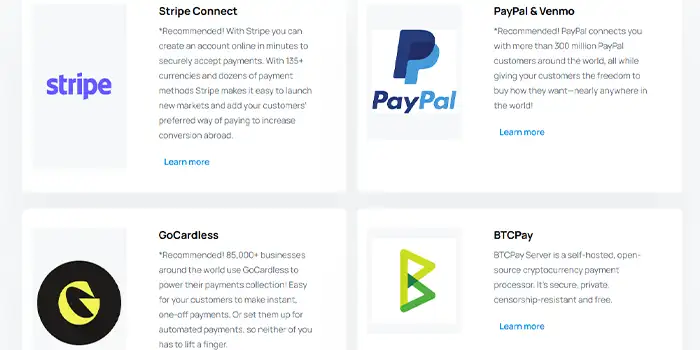
They offer a secure client portal where clients can view invoices, make payments, and track their transaction history. The portal enhances transparency and provides clients with a centralized location for all billing-related activities. Customization options, such as adding a company logo and adjusting the portal’s appearance, further reinforce brand identity.
Security and Data Privacy: If you are concerned with security, security is a priority for Invoice Ninja. The platform offers features like password-protected client portals and encrypted data transmission to safeguard sensitive information. Regular updates and adherence to industry-standard security practices ensure that both businesses and their clients can trust the platform with their data.
Scalability and Team Management: Invoice Ninja is designed to grow with your business. The platform allows for the addition of multiple users with customizable access permissions, facilitating collaboration among team members. Businesses can manage invoicing for up to 10 companies under a single account, making it an ideal solution for agencies or enterprises with multiple brands.
Multi-Language Support: Catering to a global clientele is made easier with Invoice Ninja’s multi-language support. The platform allows businesses to send invoices in various languages, ensuring clear communication with clients worldwide. Combined with multi-currency support, it simplifies international transactions and broadens market reach.
Pricing Overview
Invoice Ninja offers a tiered pricing structure to accommodate different business needs:
- Free Plan: Includes invoicing for up to 5 clients, 4 invoice templates, and basic features.
- Ninja Pro ($12/month or 120$/year): Offers unlimited clients, additional templates, and advanced features like custom invoice designs and branded URLs.
- Enterprise ($16/month or 160$/year): Includes all Pro features plus team management tools, custom permissions, and more.
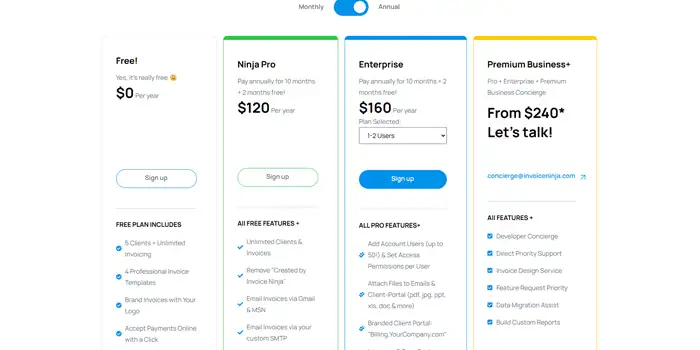
Invoicely
Invoicely is a versatile invoicing platform designed for freelancers, small businesses, and agencies seeking a customizable and scalable billing solution. After exploring its features and user feedback, here’s an overview of what Invoicely offers:
Brand Customization & White Labeling: Invoicely allows businesses to tailor the platform to their brand identity. Users can upload their company logo, adjust color schemes, and modify the control panel to reflect their branding. The platform also offers the option to remove Invoicely branding from invoices, providing a fully branded experience for clients.
Recurring Billing & Automation: Managing recurring payments is streamlined with Invoicely’s automated billing features. Businesses can set up recurring invoices with flexible scheduling options, ensuring timely billing for subscription-based services. The platform also supports automatic payment reminders, helping maintain consistent cash flow.
Client Portals: Invoicely offers a secure client portal where clients can view invoices, make payments, and track their transaction history. This portal enhances transparency and provides clients with a centralized location for all billing-related activities.
Integration with Payment Gateways: The platform supports integration with several payment gateways, including PayPal, Stripe, Authorize.net, and Mollie. This extensive integration ensures that clients have multiple payment options, facilitating prompt and convenient transactions.
Security and Data Privacy: Security is a priority for Invoicely. The platform employs 256-bit HTTPS encryption to safeguard sensitive information. Additionally, Invoicely’s privacy policy outlines data collection and usage practices, ensuring transparency and compliance with data protection regulations.
Scalability and Team Management: Invoicely is designed to grow with your business. The platform allows for the addition of multiple users with customizable access permissions, facilitating collaboration among team members. Businesses can manage invoicing for multiple companies under a single account, making it an ideal solution for agencies or enterprises with multiple brands.
Multi-Language Support: Catering to a global clientele is made easier with Invoicely’s multi-language support. The platform allows businesses to send invoices in various languages, ensuring clear communication with clients worldwide. Users can also manually translate specific terms to better suit their audience.help.invoicely.com
Pricing Overview
Invoicely offers a tiered pricing structure to accommodate different business needs:
- Free Plan: Includes invoicing for up to 5 clients and basic features.
- Basic Plan ($9.99/month): Offers up to 2 team members, estimates, recurring invoices, credit card payments, time tracking, and full business branding.invoicely.com
- Professional Plan ($19.99/month): Includes all Basic features plus support for up to 10 team members.
- Enterprise Plan ($29.99/month): Encompasses all Professional features with support for up to 25 team members .
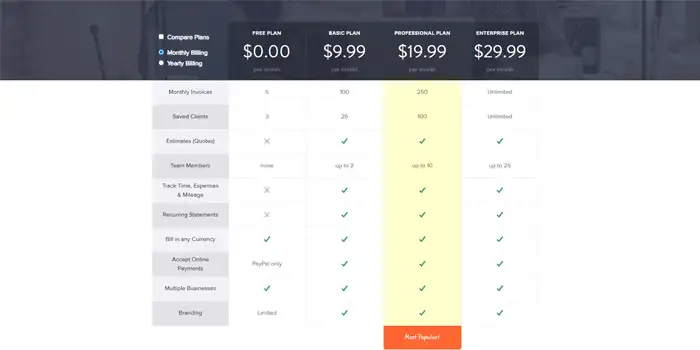
In summary, Invoicely is a comprehensive invoicing solution that combines customization, automation, and scalability. Its robust feature set caters to businesses of all sizes, making it a valuable tool for efficient financial management.
Zoho invoice
Zoho Invoice, when paired with Zoho Creator, offers a comprehensive white-label invoicing solution tailored for businesses seeking customization, automation, and scalability. Here’s an in-depth look at its capabilities:
Brand Customization & White Labeling: Zoho Creator enables businesses to craft custom applications, allowing for complete control over the user interface and branding elements. This flexibility ensures that the invoicing system aligns seamlessly with the company’s identity, providing a consistent experience for clients. By integrating Zoho Invoice within these custom applications, businesses can offer invoicing functionalities under their own brand, enhancing professionalism and trust.
Recurring Billing & Automation: Zoho Invoice simplifies the management of recurring payments through its automated billing features. Businesses can set up recurring invoices with customizable schedules, ensuring timely billing for subscription-based services. The platform also automates payment reminders and late fee calculations, reducing manual workload and improving cash flow.
Client Portals: With Zoho, you can give your clients a secure and user-friendly portal where they’ll have everything they need at their fingertips. They’ll be able to view invoices, make payments seamlessly, and keep track of their transaction history, all from one centralized location. This boosts transparency and helps them feel more in control of their billing. For you, Zoho keeps the communication flowing by sending real-time notifications whenever a client checks or pays an invoice. It’s a great way to stay on top of things while fostering trust and engagement with your clients.
Integration with Payment Gateways: With it, you can simplify online payments for your business. Zoho integrates effortlessly with leading payment gateways like Stripe and PayPal, making it easy for your clients to pay you quickly and securely. If you offer subscription-based services, Zoho has you covered with its recurring billing feature. Your clients benefit from smooth, hassle-free transactions, while you enjoy the convenience of automated billing that keeps everything running on time.
Security and Data Privacy: If security and privacy are high on your priority list, you can rest assured with Zoho. Zoho places a strong emphasis on safeguarding sensitive information, employing advanced encryption protocols to keep your data protected. It adheres to stringent data protection regulations, ensuring your business and your clients’ information are always in safe hands. With regular updates and compliance with industry standards, Zoho offers peace of mind, so you can focus on growing your business without worrying about the safety of your data.
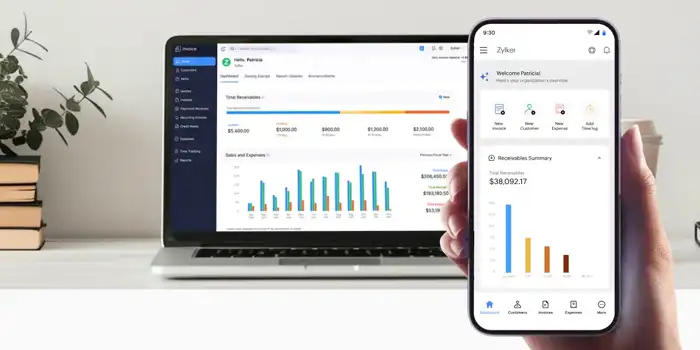
Scalability and Team Management: Designed to grow with your business, Zoho Invoice allows for the addition of multiple users with customizable access permissions, facilitating collaboration among team members. The platform supports invoicing for multiple companies under a single account, making it an ideal solution for agencies or enterprises with multiple brands. Its integration with Zoho Creator further enhances scalability, allowing businesses to tailor the system to their evolving needs.
Multi-Language Support: Catering to a global clientele is made easier with Zoho Invoice’s multi-language support. The platform allows businesses to send invoices in various languages, ensuring clear communication with clients worldwide. Combined with multi-currency support, it simplifies international transactions and broadens market reach.
Pricing Overview
Zoho doesn’t offer a fixed-price “Whitelabel Invoicing Software,” as pricing depends on factors like the Zoho product you choose (Invoice, CRM, or Creator), user numbers, and features. Additional costs may include licensing fees, custom development, branding, and ongoing maintenance. If you consider giving it a shot, contact Zoho’s sales team directly, and they’ll guide you based on your specific needs.
In summary, Zoho Invoice, especially when integrated with Zoho Creator, provides a robust, customizable, and scalable invoicing solution. Its comprehensive feature set caters to businesses of all sizes, making it a valuable tool for efficient financial management.
Fiverr workspace
Fiverr Workspace (formerly known as AND.CO) is a comprehensive business management platform tailored for freelancers, solopreneurs, and small businesses. It offers a suite of tools designed to streamline invoicing, payments, and client management.
Brand Customization & White Labeling: With Fiverr Workspace, you can effortlessly create invoices that reflect your brand by adding your logo and color scheme, leaving a lasting impression on your clients. Unlike platforms like Invoice Ninja, Invoicely, and Zoho Invoice, Fiverr Workspace lets you convert signed proposals directly into invoices, saving you time and simplifying your workflow. It’s all about efficiency and showcasing your brand professionally
Recurring Billing & Automation: It simplifies the management of recurring payments, letting you set up automatic billing for clients on retainer or subscription plans. This automation helps maintain consistent cash flow while cutting down on tedious administrative work
Client Portals: Fiverr Workspace provides clients with a secure portal to view invoices, make payments, and track their transaction history. This transparency enhances client trust and streamlines communication.
Integration with Payment Gateways: It also connects seamlessly with popular gateways like PayPal and Stripe, giving your clients flexible and secure payment options. It also keeps you informed with real-time payment alerts, ensuring smooth and efficient management of your financial transactions.
Security and Data Privacy: Fiverr Workspace prioritizes data security, employing advanced measures to protect user information. They adhere to strict privacy policies, ensuring that personal data is handled responsibly and securely.
Scalability and Team Management: Designed to grow with your business, it offers tools for task management, time tracking, and expense monitoring. These features facilitate collaboration among team members and support the scalability of your operations.

Multi-Language Support: While Fiverr Workspace’s primary language is English, users can communicate with clients in other languages, provided that all essential information is also available in English. This flexibility accommodates a diverse client base.
Pricing Overview
Fiverr Workspace offers two pricing plans to cater to different business needs:
- Free Plan: Manage one client with standard contracts.
- Pro Plan ($24/month): Manage unlimited clients, access editable contracts, and apply your own branding.
Be aware that there is no trial for the Pro plan.
In summary, Fiverr Workspace is a robust invoicing solution that combines customization, automation, and scalability. Its comprehensive feature set caters to the evolving needs of modern businesses, making it a valuable tool for efficient financial management.
Akaunting (Self-hosted White Label)
Akaunting is a free, open-source accounting software tailored for small businesses and freelancers. Its self-hosted nature gives you complete control over data and customization, making it an excellent choice for those looking to create their own white-label invoicing solution. Additionally, you can extend its functionality with features like inventory management and payroll processing for a nominal cost, allowing you to adapt the software to better suit your business needs. Here’s an in-depth look at its capabilities:
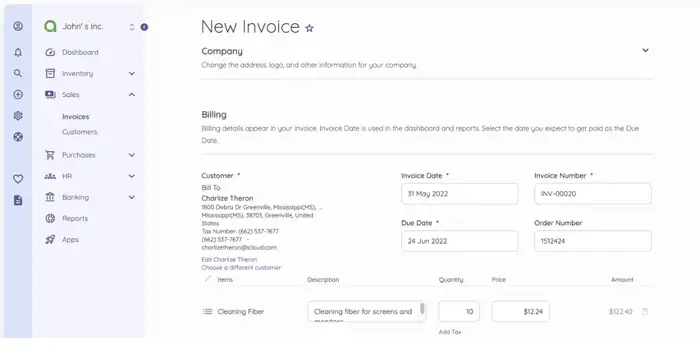
Brand Customization & White Labeling: Akaunting is a free, open-source accounting software tailored for small businesses and freelancers. Its self-hosted nature gives you complete control over data and customization, making it an excellent choice for those looking to create their own white-label invoicing solution. Additionally, you can extend its functionality with features like inventory management and payroll processing for a nominal cost, allowing you to adapt the software to better suit your business needs.
Recurring Billing & Automation: Akaunting simplifies the management of recurring payments. Users can create recurring invoices, ensuring timely billing for subscription-based services. The platform also supports automation through its Automations app, which can trigger actions like sending emails when a bill is settled, reducing manual workload.
Client Portals: The Client Portal feature provides clients with a secure space to manage their invoices, make payments, create support tickets, and access other functionalities. This centralized portal enhances transparency and improves client satisfaction.
Integration with Payment Gateways: Akaunting integrates with over 20 payment providers, including Stripe, PayPal, and Mollie, through its Omnipay package. This integration facilitates seamless online payments, offering clients multiple options to settle their invoices.
Security and Data Privacy: With Akaunting, you can take complete control of your data, making it a perfect fit if security and privacy are your top priorities. Its self-hosted nature ensures that you’re in charge, while its open-source framework lets you audit the codebase for added transparency. If you’re looking for hassle-free hosting, services like Elest.io can manage Akaunting for you, providing peace of mind with compliance to standards like ISO 27001, SOC2, and GDPR. It’s all about giving you the tools and confidence to run your business securely and efficiently.
Scalability and Team Management: If you opt for the paid version of Akaunting that’s hosted on their servers, the number of users you can add is limited based on your chosen package. However, if you choose to self-host Akaunting, you’ll have the freedom to add as many users as you want, without restrictions. Akaunting supports your business growth by allowing you to include multiple team members with defined permissions and roles. Plus, with the Employees app, you can easily manage employee information, making it simple to scale your operations as your business expands.
Multi-Language Support: Catering to a global audience is made easier with Akaunting’s support for over 50 languages. This extensive language support ensures that businesses can communicate effectively with clients worldwide.
Pricing Overview
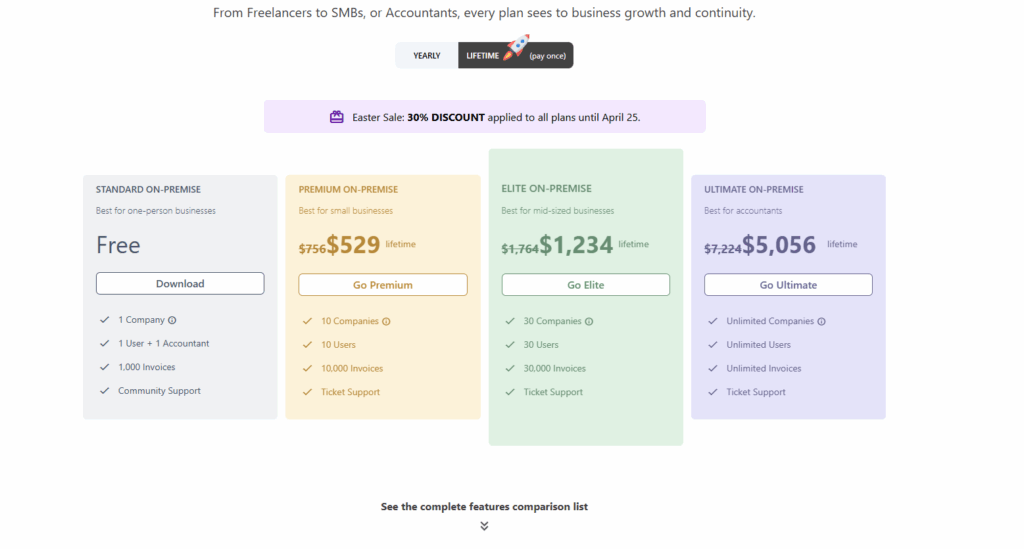
Akaunting is free to use, making it accessible for small businesses and freelancers. However, if you’re looking to personalize it with your own branding and logos, you’ll need to purchase the White Label app for a one-time fee of $476. This customization is especially ideal if you host Akaunting on your own VPS or use a reliable hosting provider, giving you full control and flexibility over your setup
In summary, Akaunting offers a robust, customizable, and scalable invoicing solution. Its self-hosted nature provides businesses with full control over their data and branding, making it an ideal choice for those seeking a white-label invoicing platform.
| Rank | Tool | Pros | Cons | ⭐ Rating (out of 5) |
|---|---|---|---|---|
| 1 | Fiverr Workspace (AND.CO) | – Limited customization in the free plan – Not open source – Not ideal for multi-client SaaS resale | – 100% free with generous features – Clean UX – Integrates with the Zoho suite – No usage limits | ⭐⭐⭐⭐☆ (4.5) |
| 2 | Invoice Ninja | – Open source option – Self-hosting available – Client portal – Time tracking – White label available | – Setup may be complex for non-tech users – Free plan includes Invoice Ninja branding | ⭐⭐⭐⭐☆ (4.3) |
| 3 | Akaunting | – Completely free self-hosted core – One-time white label option – Multi-currency – Accounting + invoicing | – Add-ons (inventory, payroll) are paid – Setup can require server knowledge – UI less modern | ⭐⭐⭐⭐ (4.0) |
| 4 | Zoho Invoice | – Add-ons (inventory, payroll) are paid – Setup can require server knowledge – UI is less modern | – No white-labeling – Zoho branding present – Part of a bigger ecosystem (can feel bloated) | ⭐⭐⭐☆ (3.8) |
| 5 | Invoicely | – Simple to use – Good for quick invoicing – Affordable paid plans | – Limited branding options – Outdated interface – Few automation tools – No self-hosting | ⭐⭐☆ (2.5) |
Summary
The Best Overall option for Freelancers: The Fiverr Workspace is your all-in-one toolkit for automation, contracts, and invoicing. Perfect for streamlining your workflow without breaking a sweat.
The Best option for Tech-Savvy Users or Resellers: Invoice Ninja or Akaunting, both offer flexibility and advanced features that let you customize and scale as needed.
The Best Free Hosted Tool: Zoho Invoice, easy to use, powerful, and completely free, making it a top pick for those seeking simplicity without compromise.
Simplest but Least Scalable: Invoicely, great for small-scale needs, but don’t expect it to grow with your business.





